Post a Standard Social Job Ad
Whether you are posting jobs on Monster – or somewhere else, we make it easy to promote them on Facebook, Instagram and Monster’s Distribution Network.
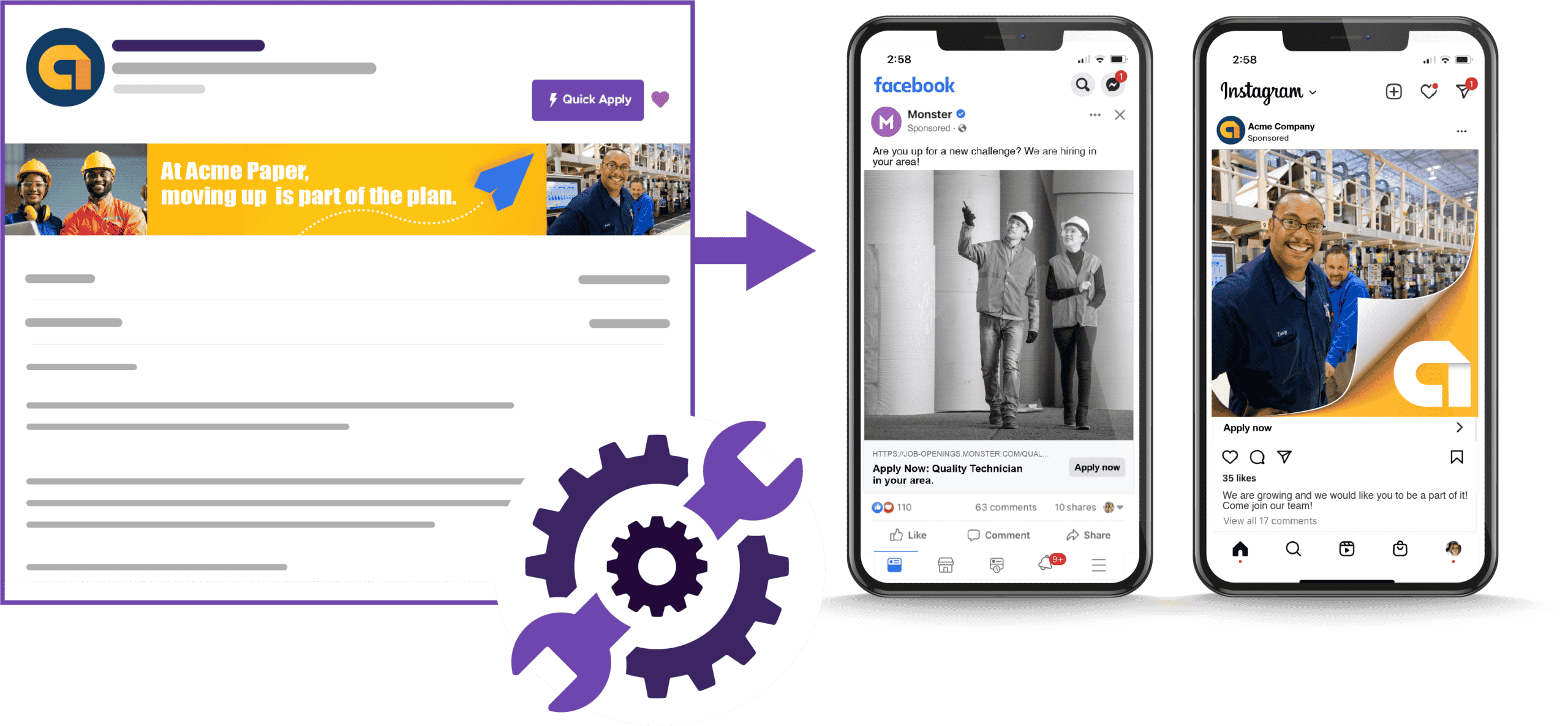
Click on your posting method in the tabs below to learn how you can get your jobs in front of the right candidates with Monster Social Job Ads.
Posting a New Job on Monster
When you post a job on Monster, the Posting Options page is where you can select to add a Social Job Ad. In the Job Posting Enhancements section, Monster Social Job Ads will be auto-checked when you post a job through your account.
When your posting is complete, your Monster Social Job Ad inventory will automatically be applied to that job. Feel free to uncheck the box if you do not want this job to be a Social Job Ad.
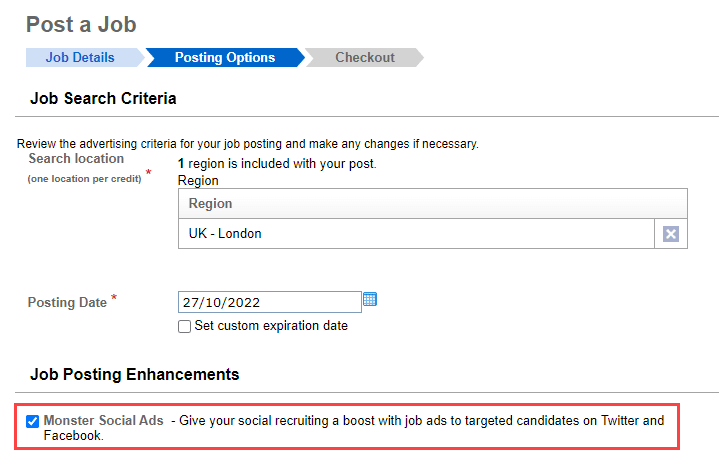
Please note: Your Social Job Ads will be posted on Facebook and Instagram. Twitter is not included.
Editing a Job on Monster
1. Go to My Jobs in the top navigation.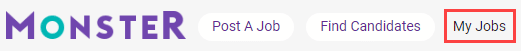
2. Click Edit under the job posting you want to update.
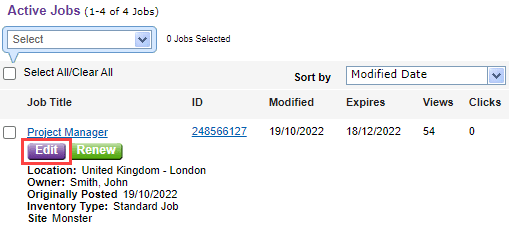
3. Modify job details as needed but continue to the Posting Options Page.
4. Check the box for Monster Social Ads.
5. Click Apply Changes to ensure the edit is saved and updated to site.
Don’t want Social Job Ads to be set as default?
1. Log in to your Monster account, click the gear icon in the top navigation and select Account Settings.
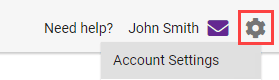
2. Choose Account Preferences in the menu on your left and scroll down to Page Display. Change your default preferences to Never.
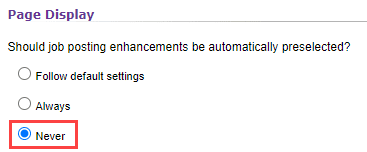
3. Then, click Save at the bottom of the page to save your selection.
Remember…
Standard Social Job Ads can be added during post, edit or renew flows, but they cannot be removed once the job is posted. Also, confidential jobs will not be able to be converted into a social job ads.
If you purchased a 1:1 ratio of Monster Jobs + Monster Social Job Ads:
- Monster can set a default on your account for easy consumption.
- No further action needed by your ATS.
If you purchased Monster Social Job Ads for selected Monster Jobs:
- Your ATS may be able to edit the feed, by including a tag on the jobs:
<SocialAdTwitter desired=”true”>
- Please share these instructions with your ATS.
If you purchased a 1:1 ratio of Monster Jobs + Monster Social Job Ads:
Monster can set a default on your account so all jobs posted can be converted into Social Job Ads.
If you purchased Monster Social Job Ads for selected Monster Jobs:
Please include the code “*MSJA” at the bottom of your job posting so we may wrap only those jobs using your Social Job Ads inventory. To hide the code from public view, make it the same color as the background.
Please Note: You have to contact Monster customer service team for setup.