Monster Audience Network
Ready to attract top talent with targeted campaigns? Monster Audience Network (MAN) strategically places display ads throughout our vast network of sites. Learn how this solution will quickly expand your reach to active and passive candidates and drive traffic to your jobs, employer brand message, career site, hiring events and more.
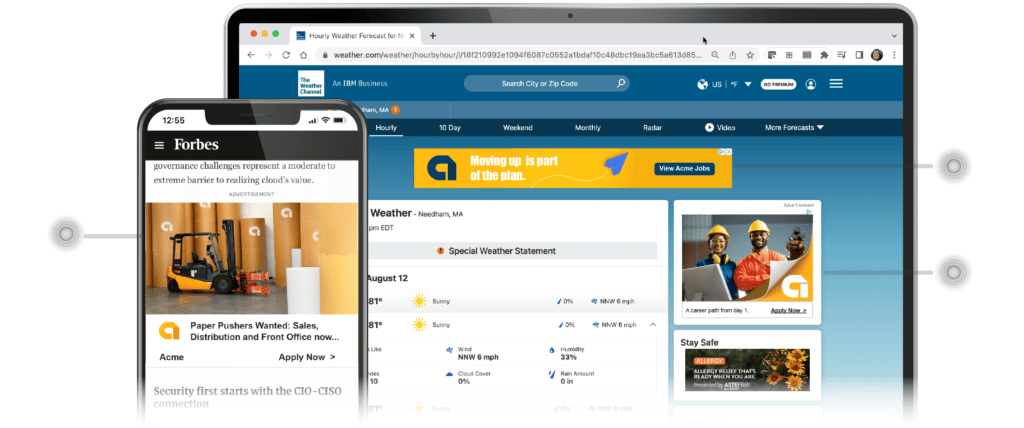
Implementation
Launching your campaign is easy!
- Ads are deployed using your own creative assets (images/text/logo), or you can use our ad templates and just provide us with your text and logo.
- Let us know your desired start and end dates, target locations, and desired job categories/skillsets and we will take care of the rest.
- Your Monster’s customer service team will help you with the implementation.
Here’s what we’ll need:
-
Flight Dates
When do you want to activate your Monster Audience Network? As soon as possible, or a specific date? -
Landing Page URL
Where should candidates be re-directed? To a Monster Job Ad or your career site? -
Targeting
Do you have any preferences for the customised targeting?- Location (country, region, city)
- Keywords
- Job Categories
- Industries
- Skillsets
If you do not provide any custom targeting our Media team will do it for you.
-
Banner Text
Provide text to entice viewers to click and learn more. We ask for a variety of options to accommodate different ad sizes and formats.
Please adhere to character limits outlined below, and provide unique text for each element to avoid redundancy.
- Short Headline (min. 2 versions required, max 5) – max. 30 characters (including spaces), no special characters. Company names or trademarked phrases should not be used.
Examples:- Account Manager
- Become our new Account Manager
- Career Event 5th of August
- Long Headline (1 version required) – max. 90 characters (including spaces), no special characters. Company names or trademarked phrases should not be used.
Examples:- Apply today to become our new Account Manager in London.
- Account Manager interviews onsite. Career Event 5th of August, London 2-5pm.
- Descriptions (min. 2 versions required, max. 5) – max. 90 characters (including spaces)
Examples:- We are looking for an Account Manager in London. Register to attend our Career Event 28/8.
- Ready to make a career move? Join our team of award winning Account Managers in London.
- Short Headline (min. 2 versions required, max 5) – max. 30 characters (including spaces), no special characters. Company names or trademarked phrases should not be used.
-
Image(s)
You can use your own set of images, or leverage Monster’s image bank. We recommend using a variety of images as it improves the performance.Minimum 1200×628 pixels, .png, .jpg, .jpeg, .gif
- Use high quality images – avoid blurry, skewed, upside-down, unclear or images with borders
- Use images that fit the campaign – avoid images that can be confused with a product advertisement
- No overlaid logos – don’t overlay a logo on top of the image, as this can be repetitive in certain ad layouts
- No text – the message may become repetitive if overlaid text is too similar to the headline, or the text can be too small to read in certain ad sizes.
-
Logo
Your logo will be included in some of the ad layouts.
Minimum 600 pixels, .png, .jpg, .jpeg, .gif
Approval and Reporting
When we have received all information and creative assets, our media team will create a preview which will be sent to you for approval. When approved, we will start the campaign as per your request. After the campaign has ended a report will be shared with you. We report on impressions, clicks and CTR:
Impressions – An impression is counted each time the ad is served
Clicks – When someone clicks on the ad
Click Through Rate – A ratio showing how often people who see the ad end up clicking it.





