Application Methods
Monster provides you the choice between two application methods. Below we’ll detail how each one works and highlight the benefits so you can choose the one which suits you best.
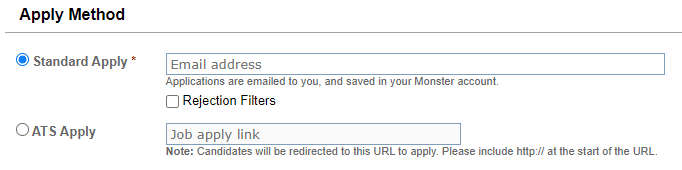
Standard Apply
Standard Apply is the recommended Monster apply method as it allows candidates to quickly apply with their Monster account. Applications will be sent to the email address you fill in, and will be saved in your Monster account to review later.
ATS / Redirected Apply
If you’re using an ATS (Applicant Tracking System) you can insert your redirect URL link.
If you re-direct applicants, make sure your own web page is optimized and does not discourage the candidate from applying (multiple pages, too many details to fill out, conditioning by creating account). This application method will only track apply starts from Monster.
If you don’t see the ATS option here, you can easily enable it in your account settings. Just hover over the settings icon in the top right corner, click Account Settings, go to your account preferences and enable the ATS apply option. Don’t forget to Save. For more info read our article Account Preferences for step-by-step instructions.