Inventory Details
Need a clear overview of your current inventory? You can easily access this information within your Monster account and keep an eye on your real time consumption.
In Inventory Details you can find purchased, used and available inventory on most of your Monster products. If you have purchased visibility products or other products that are not displayed in the inventory list you can contact the Monster customer experience team to be provided with full details of your remaining / existing balance.
Finding your Inventory Details
Click on My Products in the menu, or hover over the settings in the top right corner and select Inventory Details.
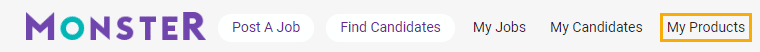
Inventory Status
Select the status of the inventory you want to view from the Show Status drop-down menu:
All – available, depleted, expired, and pending inventory
Available – what you can still use
Expired – what you hadn’t used before it expired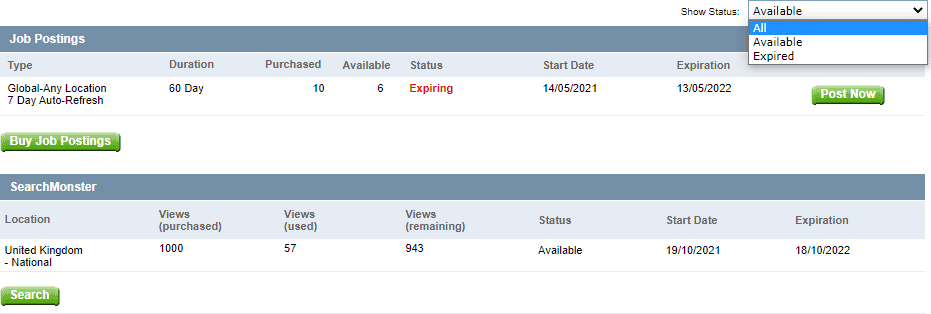
Actions
When you have an overview of your inventory you can use the action buttons to post new jobs, search for CVs and buy more products.