Account Preferences
In this guide, we will show you how to modify your account profile and options regarding your candidate management preferences, job apply methods and email notifications.
Update Account Settings
Hover over the settings icon and click on Account Settings.
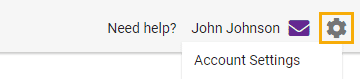
Under Account Profile, you will find information related to your Monster account (name, email address, additional information etc.). To modify the information, click on the Edit button above the section you wish to update.
From this page, you can also reset your password or the security questions associated with your account.
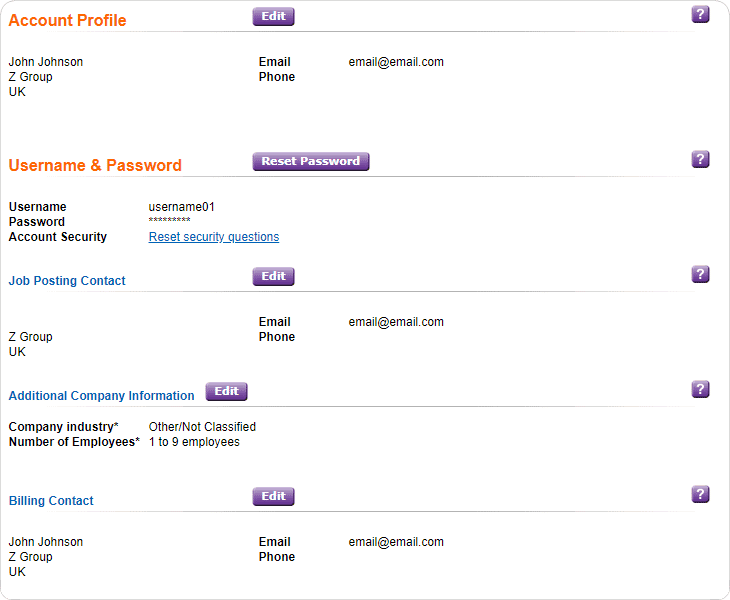
Update Account Preferences
Click on Account Preferences to configure your Monster account, such as how you want to receive applications, display or hide, search and posting options and switch on or off email notifications. Continue reading for more information on all preferences and settings.
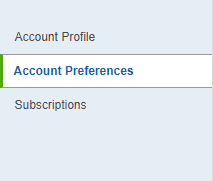
Apply Method
You have the option to activate an external (ATS) apply method, which will redirect the candidates to your career site or tracking system. Simply click on Click to enable if you wish to enable this option. Both options can be made visible, but only one apply method can be selected when posting.
By checking the box I do not require CVs, you will enable job ad Micro Applications and Apply Starts from candidates not yet fully enrolled in the Monster Mobile Candidate App.
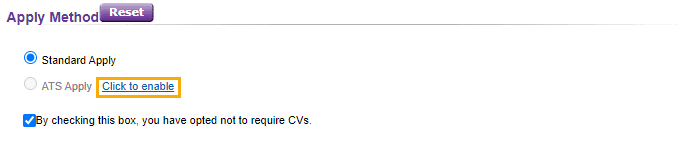
Apply Response Preferences
If you use Monster Standard Apply, where applications will be stored on your Monster account, you can choose to receive an email when an application is received (default setting) or if you’d prefer not to be sent notifications.
When you enable notifications, you can also customize the email subject line to contain specific information, such as the job title, applicant and screening score.
If you only wish to see non-rejected candidates (when using screening questionnaires) you can change the settings according to your needs.
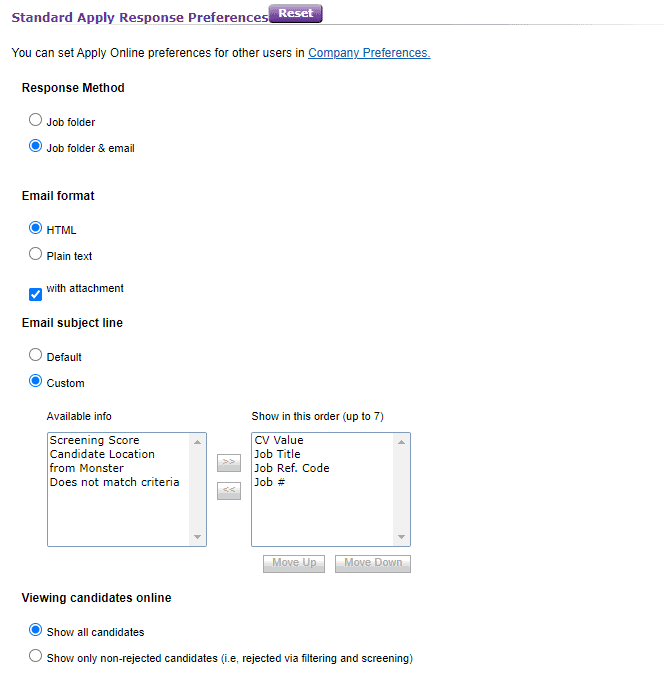
Monster Communication
By default you will receive exclusive Monster offers and Job Posting Notifications by email. If you do not wish to receive these emails you can opt out.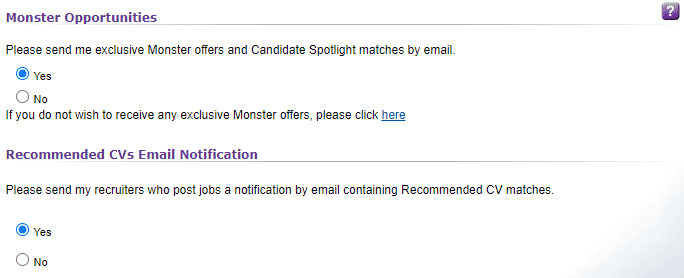
! If you make any changes to your account settings/preferences do not forget to click on the Save button at the top or bottom of the page.